
Hi Community! I spend a lot of time at my desk for work, and I’ve been experiencing some discomfort lately. I’m interested in making my workspace more ergonomic to alleviate strain and boost productivity. Any tips or ergonomic hacks for setting up a comfortable and efficient workspace?
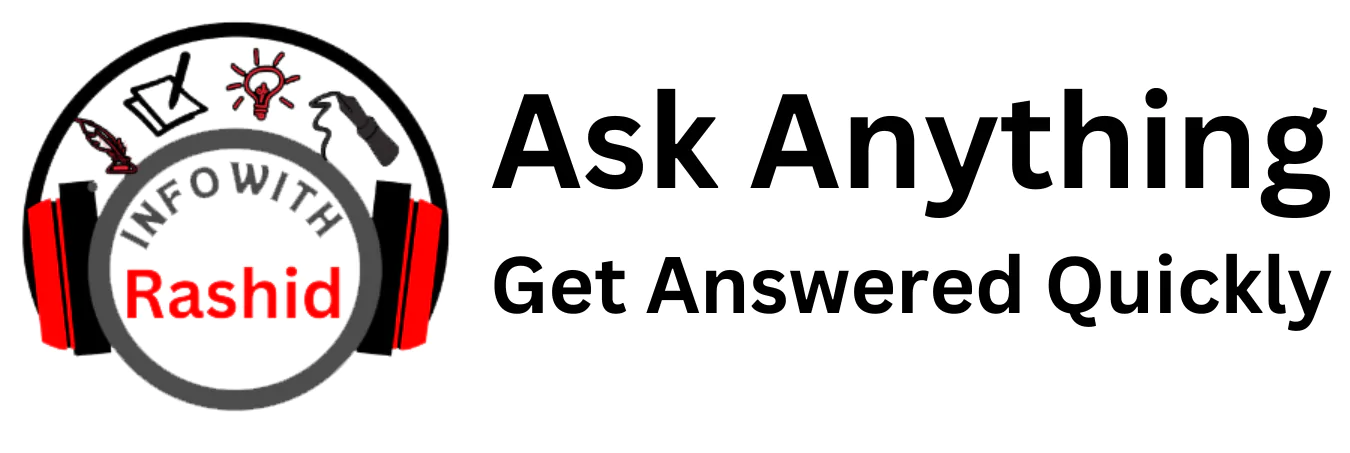
To create a more ergonomic workspace and prevent discomfort while improving productivity, consider the following:
1. Adjust your chair and desk: Ensure that your chair supports your lower back and allows your feet to rest flat on the floor or on a footrest. Your desk should be at elbow height to prevent strain while typing.
2. Position your monitor: Place your monitor directly in front of you at arm’s length, with the top of the screen at or just below eye level. This helps reduce neck strain.
3. Use ergonomic accessories: Invest in an ergonomic keyboard and mouse to promote a more natural hand position and reduce strain on your wrists. Consider using a document holder to keep reference materials at eye level.
4. Take regular breaks: Remember to stand up, stretch, and move around every hour to prevent stiffness and improve circulation.
5. Organize your workspace: Keep frequently used items within reach to minimize reaching and twisting movements.